Alertus Desktop™ for Workforce Communications
Cut through email clutter and send notifications to all employees with just a few clicks by leveraging Alertus Desktop™
The Alertus Workforce Communication module gives HR, IT, or other internal users access to preapproved and identified recipients using Alertus Desktop alerting. Prebuilt templates make it easy for users to customize messages and get notifications quickly.
Key Features
Scheduling: Schedule one-time communications or recurring messages.
Prebuilt Templates: A library of customizable internal communication templates featuring modern designs.
Targeted: Reach desired recipients with targeted audience lists.
Reporting: Recipient acknowledgment options give you insightful reporting on message delivery.
Flexible Display Modes: Full-screen notification, quarter/partial screen, and scrolling ticker notifications for various communication levels.
Lock Screen Alerts & Login Screen Override: Display alerts on computers when the user’s screen is locked or when no user is signed into the device.
International Language Support: Bilingual and non-English messages.
Accessibility: Automatically enunciate the alert message with text-to-speech to ensure your messages reach everyone.
Audio Messages & Tones: You can upload audio messages and tones up to 100 MB or select one of the many standard tones from the Sound Library.
Images & Links: Images can be easily embedded in the pop-up alert. Alternatively, you can choose from the provided library of useful emergency and informational icons and images.
User Restrictions: Advanced permissions to partition and restrict user access to groups, nodes, alert settings, and preset alerts. Multiple permission levels can be designated according to organizational role.
Non-invasive: Runs in the background with minimal network load.

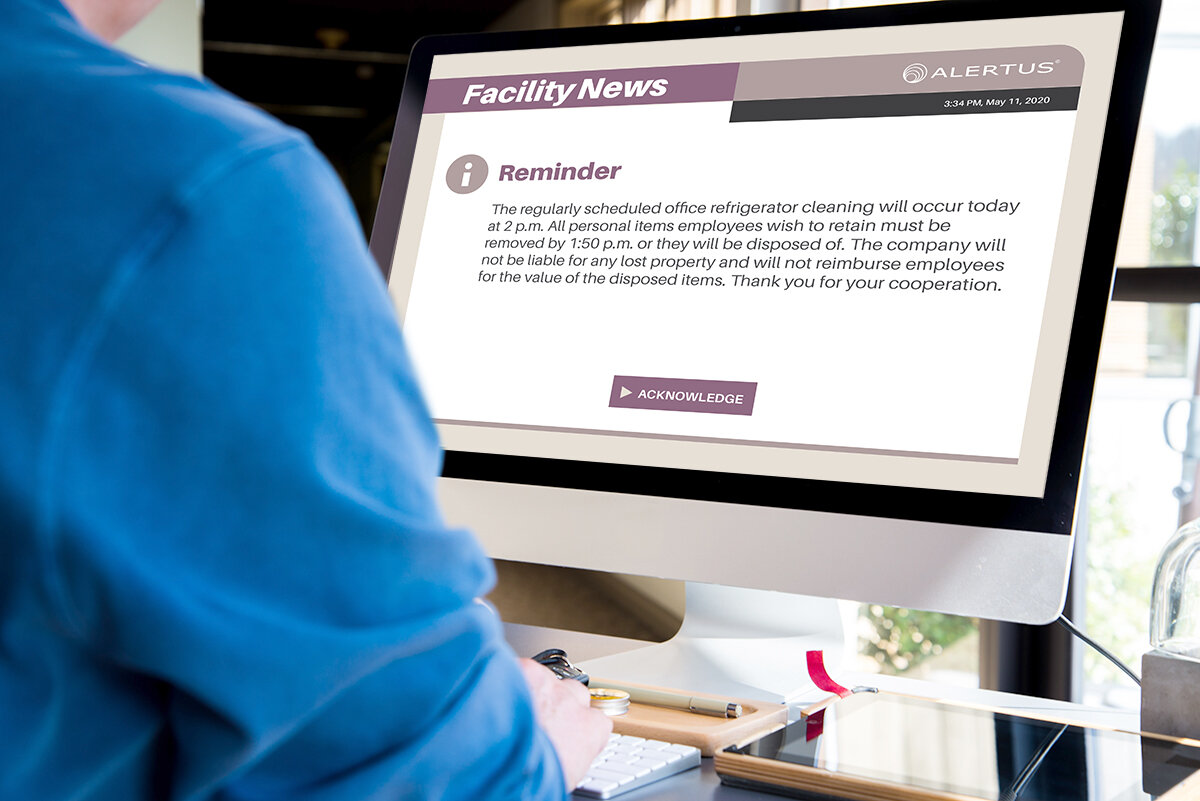
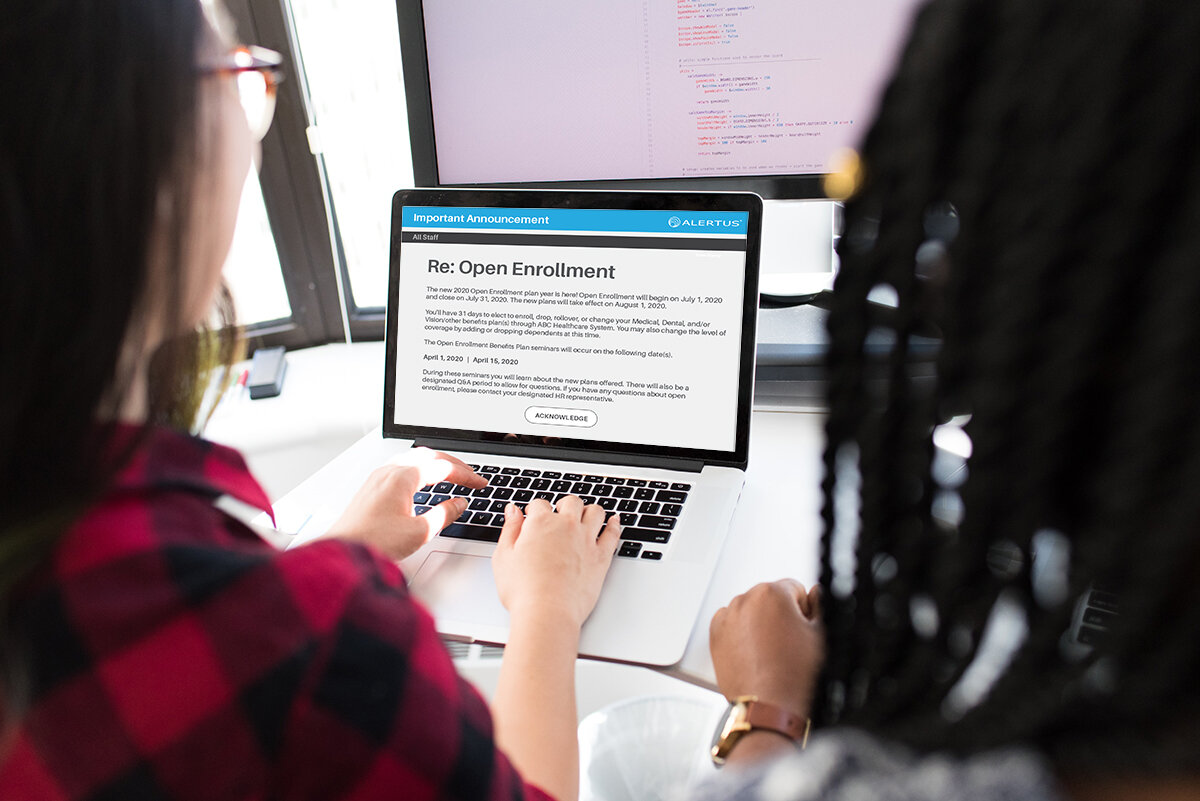

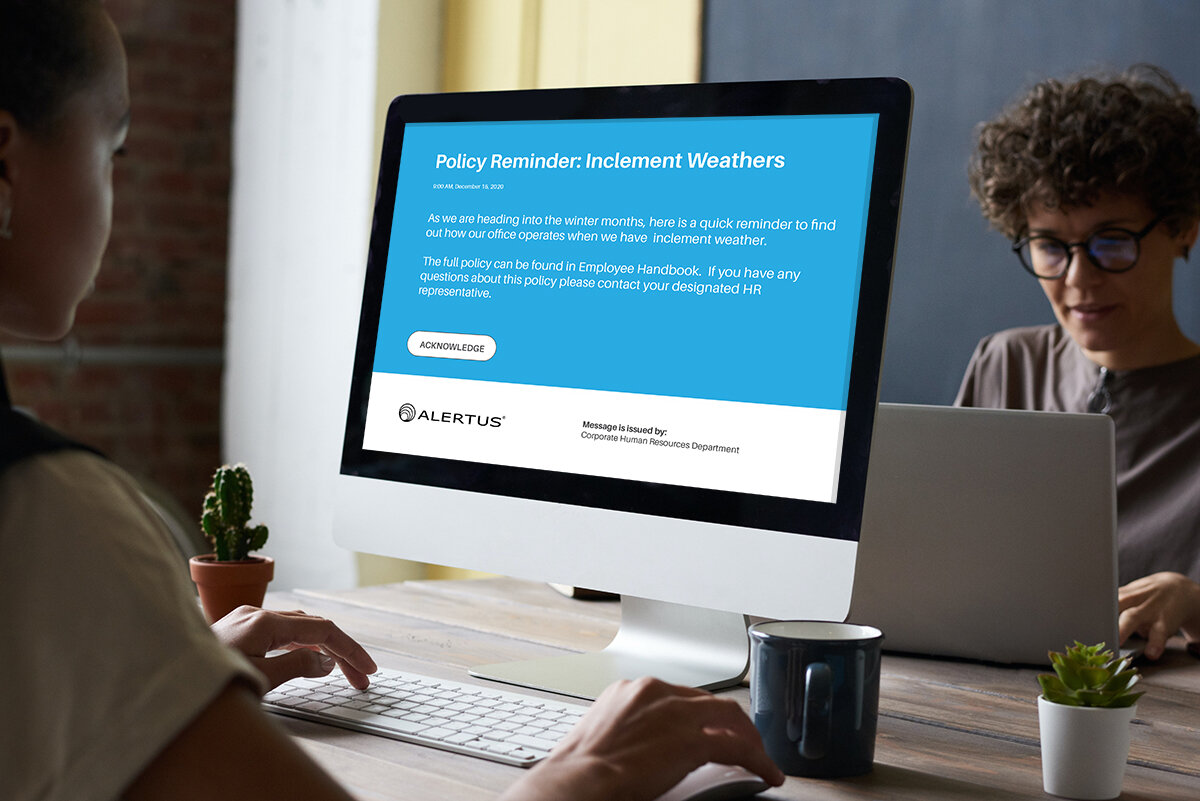
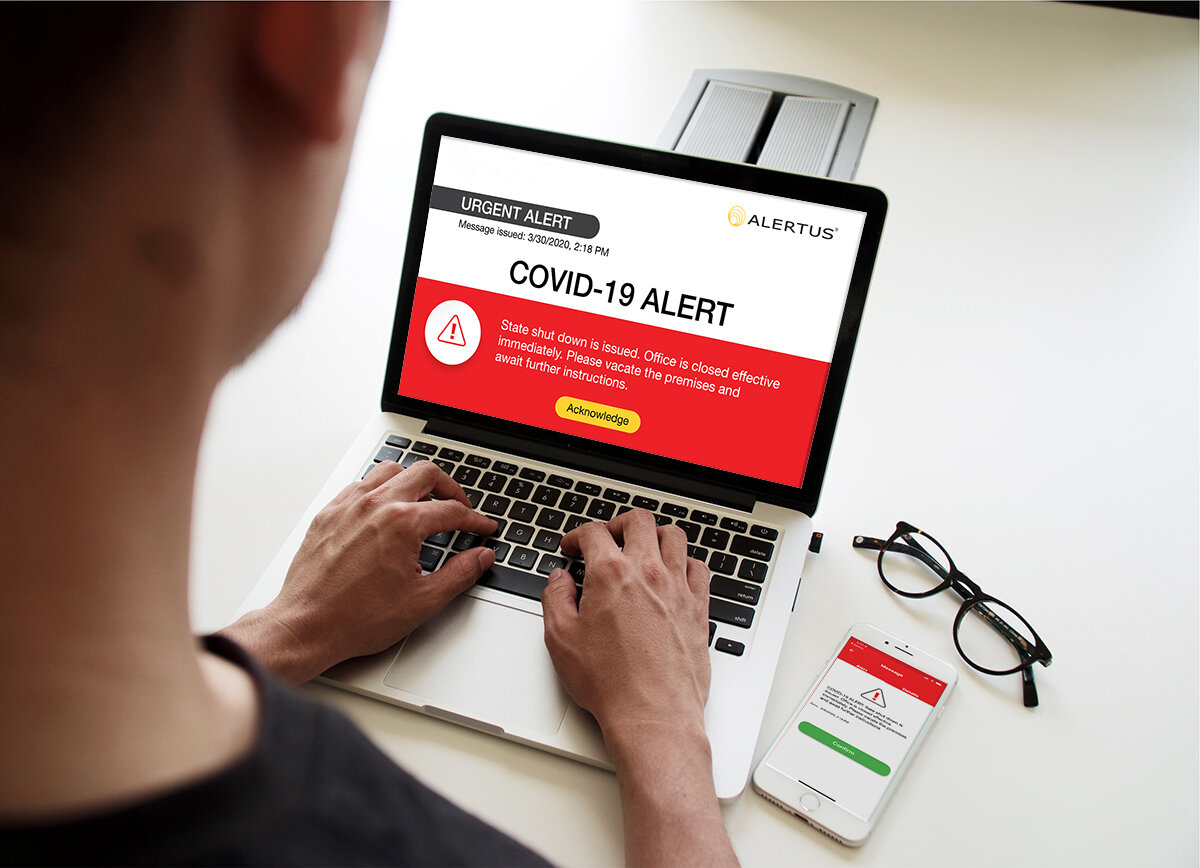
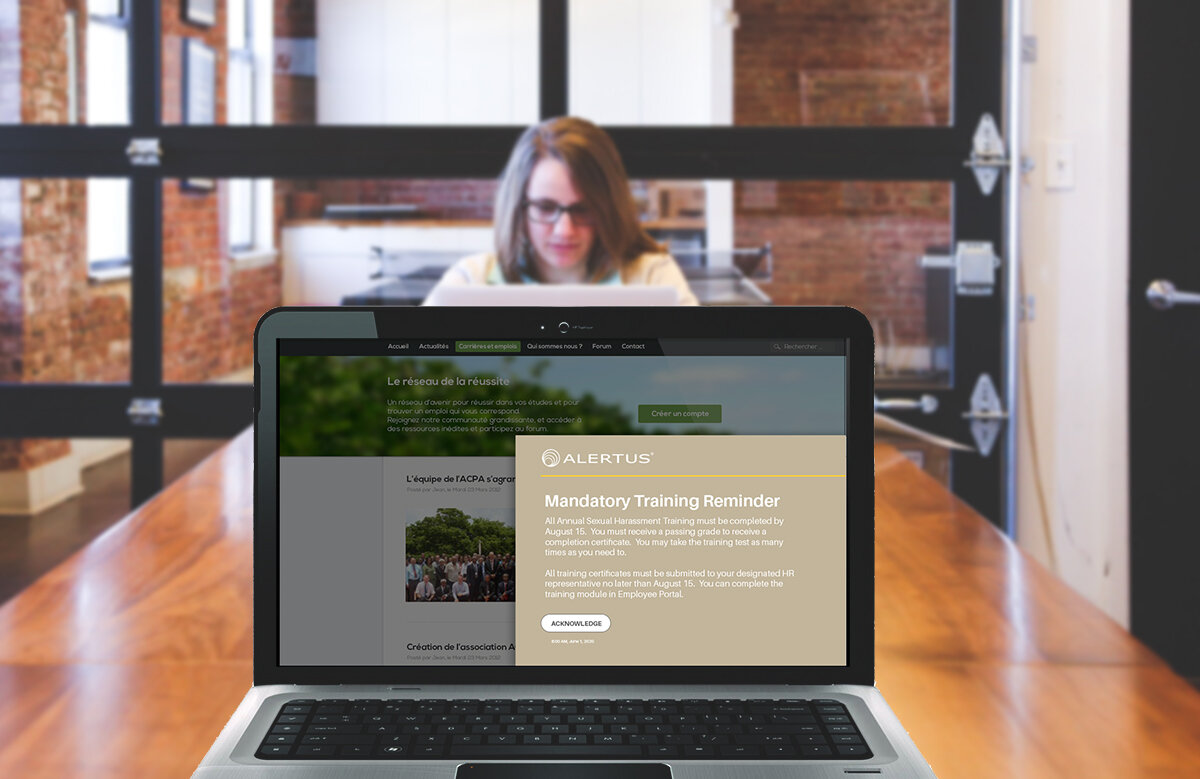
Use-cases for Workforce Communications
Newsletter Alerts
Open Enrollment Announcements
Social/Employee Engagement
Executive Announcements
Sales Wins
Training Reminders
IT Outages
Facility Notices/Office Closures
Breaking News
IT/Security Notices
Change Announcements
Media Alerts


