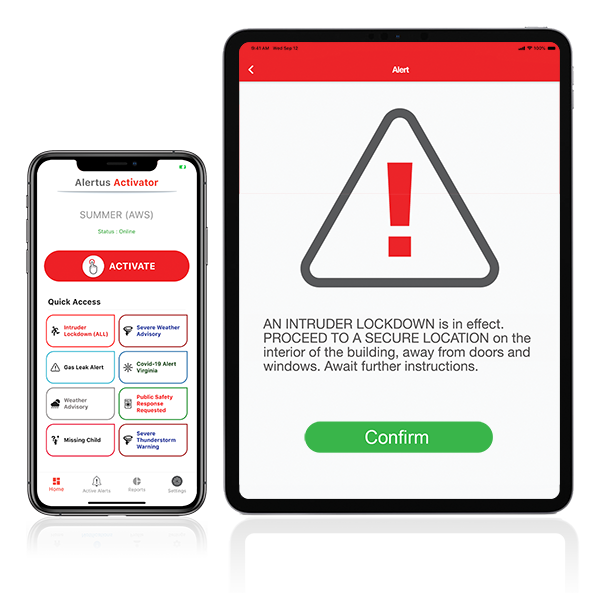Expanding Emergency Notification with New Upgrades
Overview
Location: Columbus, Ohio
Campus Type: Urban
Enrollment: 696
Faculty: 130
Campus Size: 140,000 square ft
The Wellington School — the first co-ed, independent K-12 school in Columbus, Ohio — was looking to enhance its emergency notification system.
John Kruzan, Director of Technology at The Wellington School, shares how one specific challenge led to a wide range of emergency notification expansions and a new outlook on mass notification.
Challenge
Stage One: The Nursing Unit
Wellington was in search of an emergency activation button that they could place in their school’s nursing unit for nurses who needed to call for help while still maintaining physical contact with the student.
Pretty soon, however, they realized that many other areas of the school needed an emergency notification upgrade.
At first, John, along with the facility director for Wellington, started to explore a basic panic button for the nurse’s room. It wasn’t until John remembered that he had seen a demonstration of the Alertus System that they decided to switch gears and think about implementing a more comprehensive emergency notification system.
“I told our facility director, who I work closely with, that we should explore a system like Alertus instead of one that’s targeted to a single location. What I liked about the Alertus System was that we could customize who gets the notification, which you can’t do with a panic-only system.”
Solution
Instead of limiting themselves to an emergency activation button for the nursing unit, John and his team opted to install an Alert Beacon as well. The Alert Beacon® is a wall-mounted versatile device that serves as an in-building emergency notification system for campuses, military bases, and other large facilities.
“We went ahead and installed an Alertus activation button on the wall of our nursing treatment room, as well as an Alert Beacon outside of the nursing suite in the hallway. With the activation button, if the nurse was holding on to a student who was bleeding or in a serious condition, she could reach over and push the button with her elbow.”
Alertus Desktop Notification can deliver a facility-wide emergency notification in a matter of seconds.
Expanding Emergency Notification
After successfully installing both the emergency activation button and the Alert Beacon, John and his team at Wellington realized that the Alertus System could be beneficial to more than just their nursing unit.
“Installing the wall mounted activation button and the Alert Beacon was a great way for our facility workers and other decision-makers to see how flexible the Alertus System is. I also learned a lot through the installation and configuration process. At that point, we started to think about how we could get the maximum amount of value out of the Alertus System. We started out by implementing the Alertus DesktopTM Notification, the Alertus Activator App, and the Alertus Recipient App—we began to shift to that as our primary method of emergency notification. We thought of our paging system as a backup at that point.
We trained the entire faculty to use the Alertus Activator App to initiate an alert. The best thing was that we began teaching them that this mobile activator was their version of a fire alarm pull. If an emergency is happening, they now have that immediate decision making in their hands.”
Alertus Mobile Apps empower the end user to immediately initiate an alert during an emergency at the palm of their hands.
The Alertus Activator App allows authorized dispatchers to quickly send emergency notification alerts to faculty, staff, students, or personnel via Android or iOS tablets or smartphones. The Alertus Recipient App, on the other hand, allows end users to not only receive push notifications, but also to quickly send geo-tagged incident reports to emergency management personnel via the incident reporting feature.
It wasn’t long before John noticed that the Alertus Activator App helped to give the faculty a new sense of empowerment when it came to emergency preparedness.
“Our old stance was that if an emergency was happening, you’d have to walk down to the administrative office to tell them what’s going on and then they would make the decision about next steps. Now the end user is empowered to immediately initiate an alert during an emergency. And that went over really well—the faculty ended up really appreciating the fact that they can initiate an alert, at the palm of their hands, without exposing themselves to a dangerous situation.”
System-Wide Integration
Before implementing the Alertus System, The Wellington School used an overhead paging system and a third-party texting system as their primary means of emergency notification. Pleased with the progress, they were making with Alertus; the school took their emergency preparedness efforts a step further by beginning to integrate their existing communication system with the Alertus System.
“Before, during an emergency, we still needed someone to get on the paging system to explain what was going on if faculty or students were not in front of their desktops or phones.
We wanted one single activation point, so we began to view the Alertus System as our integrator. This is what pulled our various emergency notification systems together. We installed Alert Beacons in all public places in the building. We also added the Alertus Text-to-Speech Interface for our paging system, so there was no need for live voice alerting.”
The Alertus Text-to-Speech Interface uses embedded text-to-speech capability to deliver clear and natural-sounding alerts.
The Alertus System in Action
With the Alertus System now fully integrated with their existing communication system, The Wellington School has a much more simplified process for many emergency protocols such as door control lockdown, overhead pages, and tornado drills.
Door Control
“Since Alertus is now our core integration system, we are using an Alert Beacon to trigger a relay for our door control system. That allowed us to designate certain alerts to automatically lockdown exterior doors. The Alert Beacons control many of our physical systems so that we no longer have to.”
Paging System
“The paging system with the text-to-speech interface has made such a tremendous difference. The pages can be heard everywhere. And if you’re in the building and cannot hear the page, you also have the Alert Beacons, the desktop computers, and the mobile app alerts letting you know what’s going on. We look at it as a multitier alerting system now. It’s almost impossible to avoid an emergency notification.”
Tornado Drills
“We are now using the Alertus System, which is directly tied to the National Weather Service in our area, for tornado drills. Using Alertus for tornado drills has helped us to solve a big problem. We were good at knowing what was going on between 8:00 a.m. - 4:00 p.m. during school hours. But after 4:00 p.m., no one knew to tell the cleaning crew or people who were still there for sporting events or aftercare to seek shelter for a tornado warning. We had a tornado warning at 6:00 p.m. recently, and thankfully, the Alertus System sent out an alert so everyone could react appropriately. Before Alertus, we had no way to do that other than just using a weather radio and relying on someone to hear it.”
Thinking Outside of the Mass Notification Box
The Wellington School has made significant progress with their mass notification efforts—but it seems they’re only just beginning to explore the value of the Alertus System and the impact it can have on both major emergency protocols and simple day-to-day activities.
After discovering an issue with their drop-off procedure for buses, the Wellington team put their new mindset to the test: ‘If the Alertus System can do it, we should do it.”
“Our buses usually do morning drop-off between about 7:30 a.m.- 8:00 a.m. After 8:00 a.m., the doors lock because there is no longer any school staff there to monitor the drop-off. However, that means that if there is a late drop-off, the students are locked out. To solve the problem, we decided to wire a doorbell on that door to an Alert Beacon. The Alert Beacon then sends a ‘low priority’ alert to a group of authorized people who can unlock the door for the students who arrive late. We tested that out for several weeks before we discovered that some students were ringing the doorbell even when the door was unlocked. That’s when we got smarter and realized we could customize the alert to be live during a specific time frame.”
Since then, The Wellington School has also added a surveillance camera on the door to ensure a smooth and efficient morning drop off for their students.
Conclusion
When they started their first emergency notification initiative for the nursing unit, John recognized that there had been a positive shift in The Wellington School’s outlook on emergency alerting since implementing the Alertus System.
“When we first started trying to find a solution for the nursing unit, we were thinking of one specific emergency notification problem. Now, we think of overall system-wide integration instead of a simple alerting system that solves one problem. I think that’s a nice paradigm shift in the way we think about mass notification.”
John also appreciates that the Alertus System allows school faculty to react instantly when it matters the most.
“In an emergency, the more things you have to do, the less likely you will do all of them correctly. With the Alertus System, we now have one thing to do during an emergency: initiate an alert that is sent to the entire system. The humans are no longer responsible for keeping their heads in the game long enough to activate an alert for door lockdown, an overhead page, etc. Their job now is to help other humans get safe.
If you have a complicated emergency notification system, replacing it with just one system is huge. It has changed how we think about those first 20-30 seconds during an emergency.”
The Wellington School plans to expand its outdoor emergency notification with the Alertus Lightning Detection and High-Power Speaker Arrays for its next mass notification project.